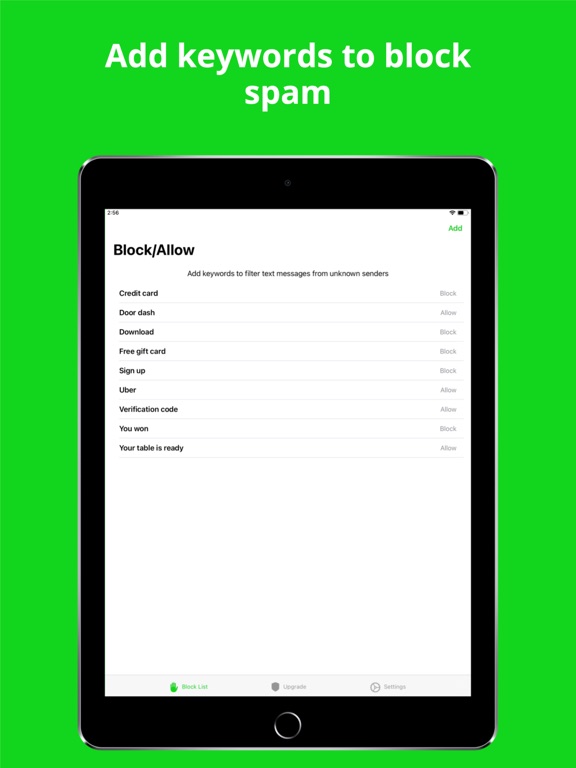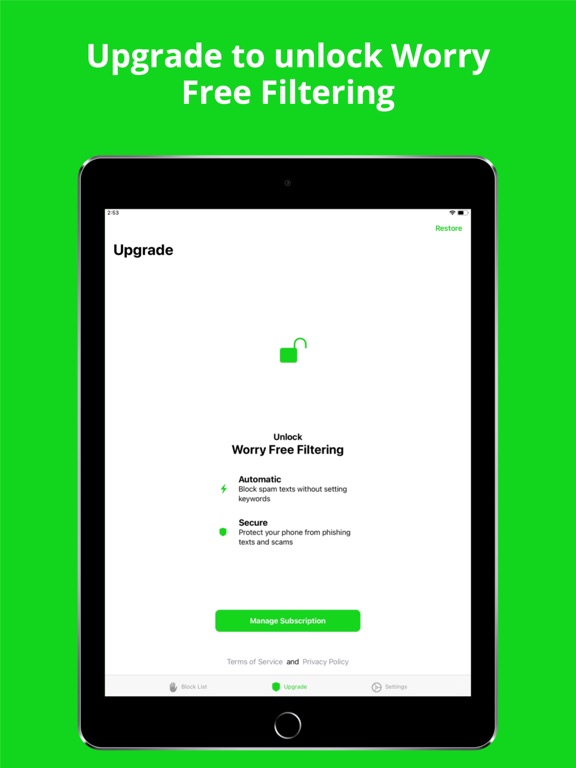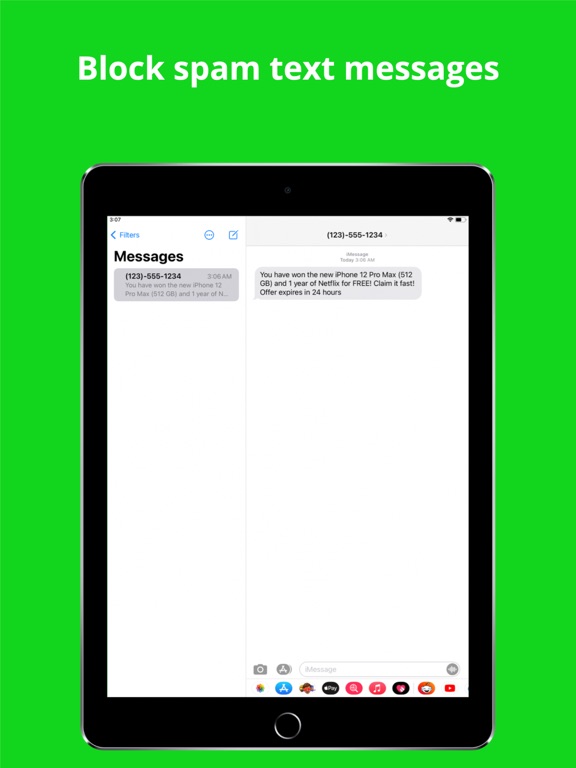
Block Spam Texts | Dont Text app for iPhone and iPad
Developer: Tyler Kennedy
First release : 18 Nov 2020
App size: 7.5 Mb
Block. Spam. Texts.
Dont Text creates a junk folder in your messages app and sends spam texts to the junk folder for you. With Dont Text installed and enabled on your device, you never get notifications from annoying spam texts and spam is automatically sent to your junk folder. Dont Text makes it easy for you to block spam texts on your device by getting started it in minutes.
Block Spam Texts from Email Addresses
Start blocking all spam text messages that come from email addresses. Turn on the toggle to Filter Email Senders in the app and Dont Text will block all incoming spam texts from email addresses.
Customize Filtering
Dont Text allows you to customize how you block spam texts. Inside the app, you can create keywords to filter text messages from unknown senders. Create a blocking keyword to filter any text containing that keyword and send the text to junk. Use allow keywords to prevent important texts from accidentally ending up in junk and make sure you never miss an important text.
Privacy
Dont Text does not save your contacts or texts. Dont Text only checks text messages from unknown senders to filter spam. Dont Text cannot access text messages between you and your contacts, or any texts that you send. Dont Text can only check incoming messages from a number not saved in your contacts and this information is never stored. When a text is filtered, Apple restricts the information Dont Text uses to block spam and your phone number or personal information is never shared with us.